User Guide
Welcome from Duke User Guide. Here, you will find how to use Duke Application.
Table of Contents
What is Duke?
Duke is a friendly chatbot application which allow you to manage your daily tasks by keeping track of them.
Image of Duke
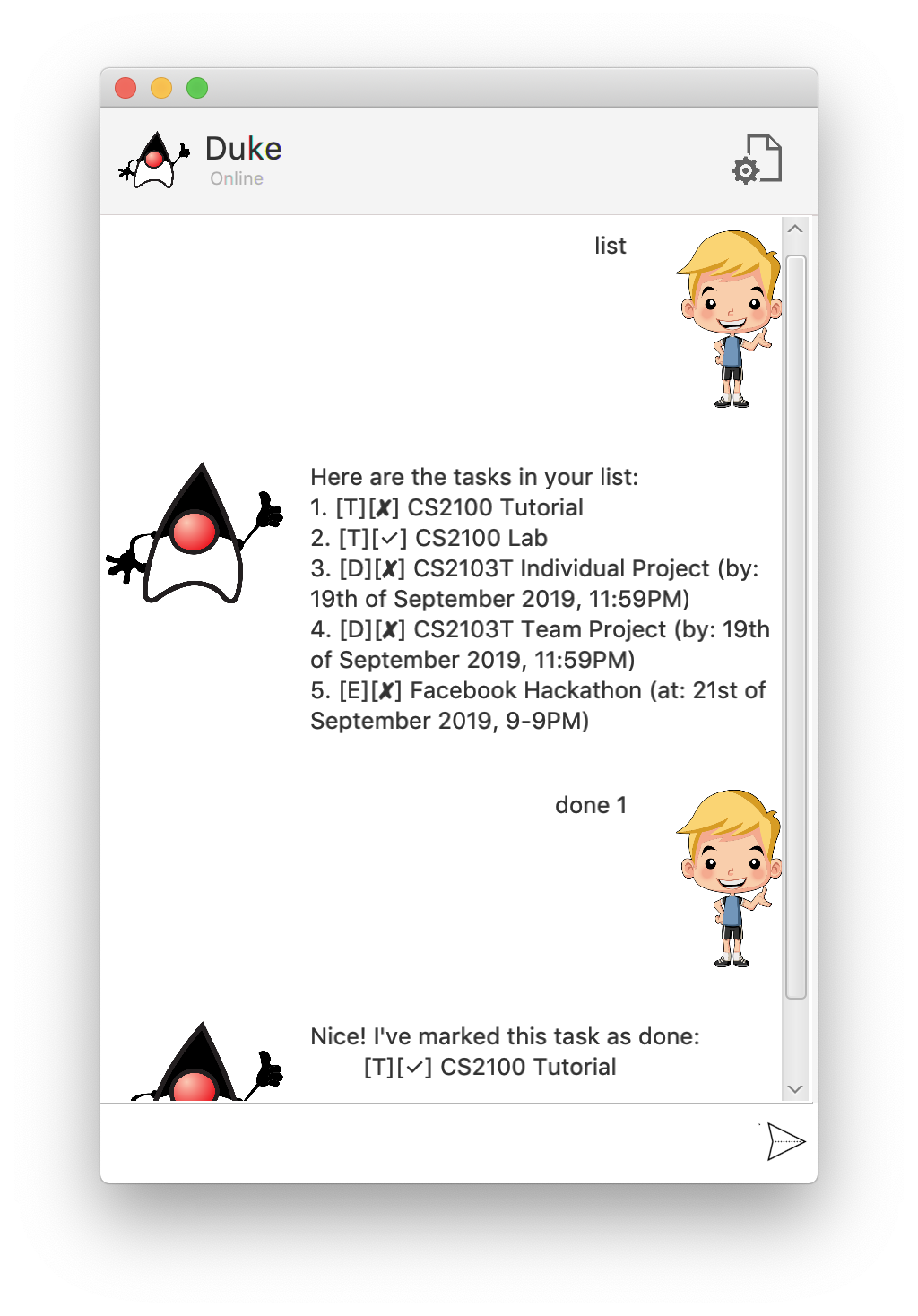
Features
NOTE : Words in UPPER_CASE are the parameters to be supplied by the user. e.g in todo TASKNAME, TASKNAME is a parameter which can be used as todo return books.
Add a Todo Task
Adds a todo task to the task list.
Format: todo TASKNAME
Examples:
todo Buy milktodo Pay phone bill
Add a Deadline Task
Adds a deadline task to the task list.
Format: deadline TASKNAME /by DATETIME
NOTE : DATETIME have to be in the format of dd/mm/yyyy hhmm
Examples:
deadline Maths homework /by 25/12/2019 1000deadline Physics Lab homework /by 20/11/2019 1400
Add an Event Task
Adds an event task to the task list.
Examples:
Lists down all the task in the Tasklist
This command will list down all the task being tracked by Duke
Format: list
Examples:
list
Delete a task
This command will delete a task located at a particular index number.
Example:
- `delete 1’
Find a task
This command will find a task in the tasklist according to the keyword.
Example:
find homework
Bye
This command will send a bye message.
Example:
bye